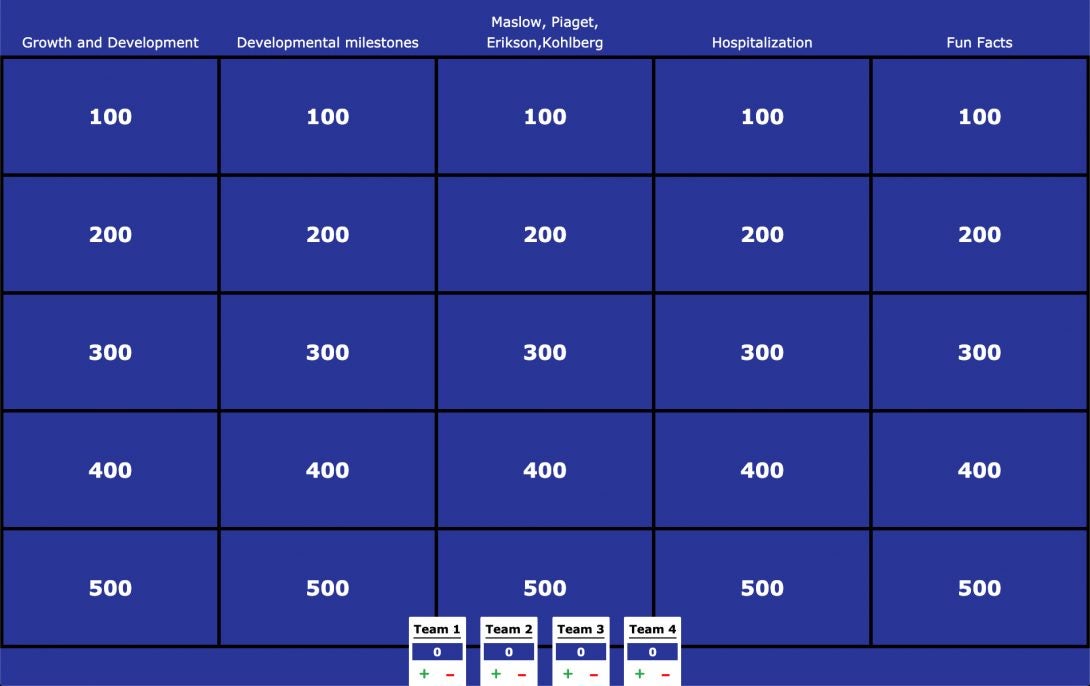Instructions for Playing Jeopardy
Jeopardy Heading link
There are many resources out there to enable you to incorporate the game of Jeopardy into your teaching activities. Most of us probably know how the game goes, but if not, here are a few pointers for setting it up:
- It’s possible to use Jeopardy with individuals or in teams.
- Decide on your overarching categories. There are typically up to 5.
- Then, decide on what questions / answers will be in what point value under the appropriate category.Remember, the individual players or teams have to respond in question format. So, you would enter something like “In 1922, he won the Nobel Price for Physics for his work in quantum theory & atomic structure” under the appropriate category and point value. This is the answer and individuals or teams must respond with the appropriate question. In this case, I’ll tell you; it’s “Who is Niels Bohr” but I won’t be so nice next time.While there are lots of PowerPoint templates out there to play Jeopardy, one we like is Jeopardy Labs. You can create an account and it’s easy to create your game. Hint: it’s $20 for lifetime account and that way you also get to save your games so you don’t have to recreate them.
- Pick a category and a point value.
- Click on the chosen box for the question.
- Students/teams must give the answer in the form of a question before clicking again. The instructor may want to set a time limit for answering the question.
- To see if a student or team is correct, click again for the answer.
- Click the “Back to Board” button on the slide to return to the main board.
- If the student or team is correct, they are awarded the point value of the question. (Click the “Score” button located on the main board to add the point value to the appropriate team score.)
- The dollar values disappear after each question.
- Continue until all questions have been answered. The team with the most points wins.
Now that we are using Zoom and other online tools to deliver the curriculum, how do you play Jeopardy in an online environment? You can’t really use physical buzzers for a team to respond first, but you can have them put a number in the chat like ‘1’ and the first team to do that can respond first. You can also use breakout rooms in Zoom to have the teams deliberate and then when all come back, give a countdown for teams to put a number in the chat to be called on first. Zoom breakout rooms might be a bit difficult to do with Jeopardy because it would require extra time for students to go in and out of the rooms.