What is the difference between the portal and application?
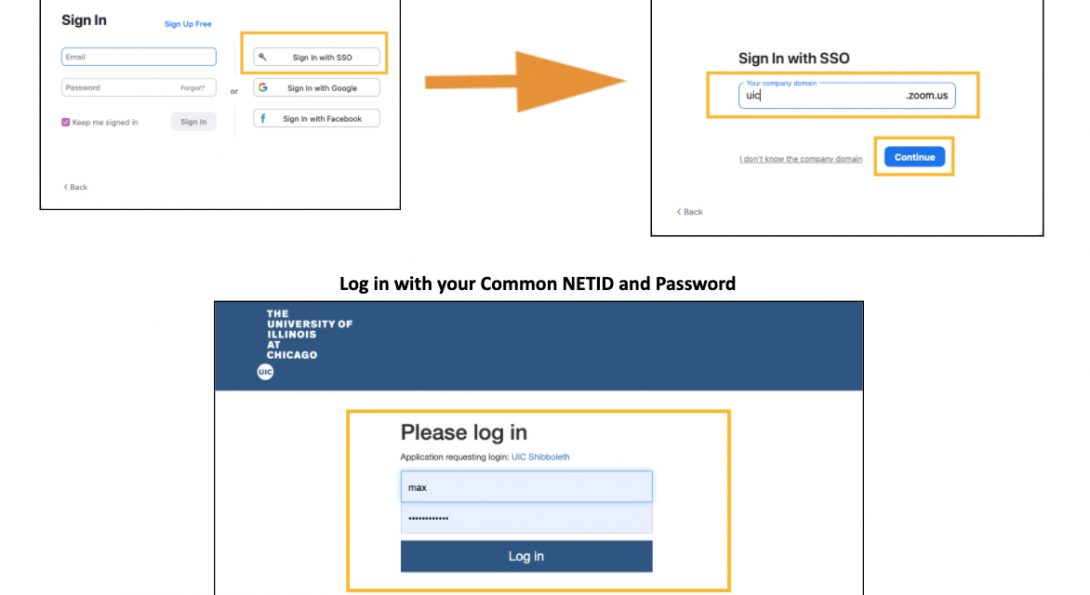
Max Anderson, PhD
Zoom & SSO
The portal is the website that can be found here: http://uic.zoom.us. It is important to understand that when you are joining a Zoom meeting, you are launching the Zoom application (aka program) that has been downloaded to your desktop computer, laptop, or mobile devices. In order to be properly identified and authenticated with UIC, you must log in to the Zoom application itself. If you see the screen like below, type in ‘uic’ where it says ‘your company domain’ and then click ‘continue’.
Launch the Zoom application and Sign In with SSO.
Modified on February 22, 2021